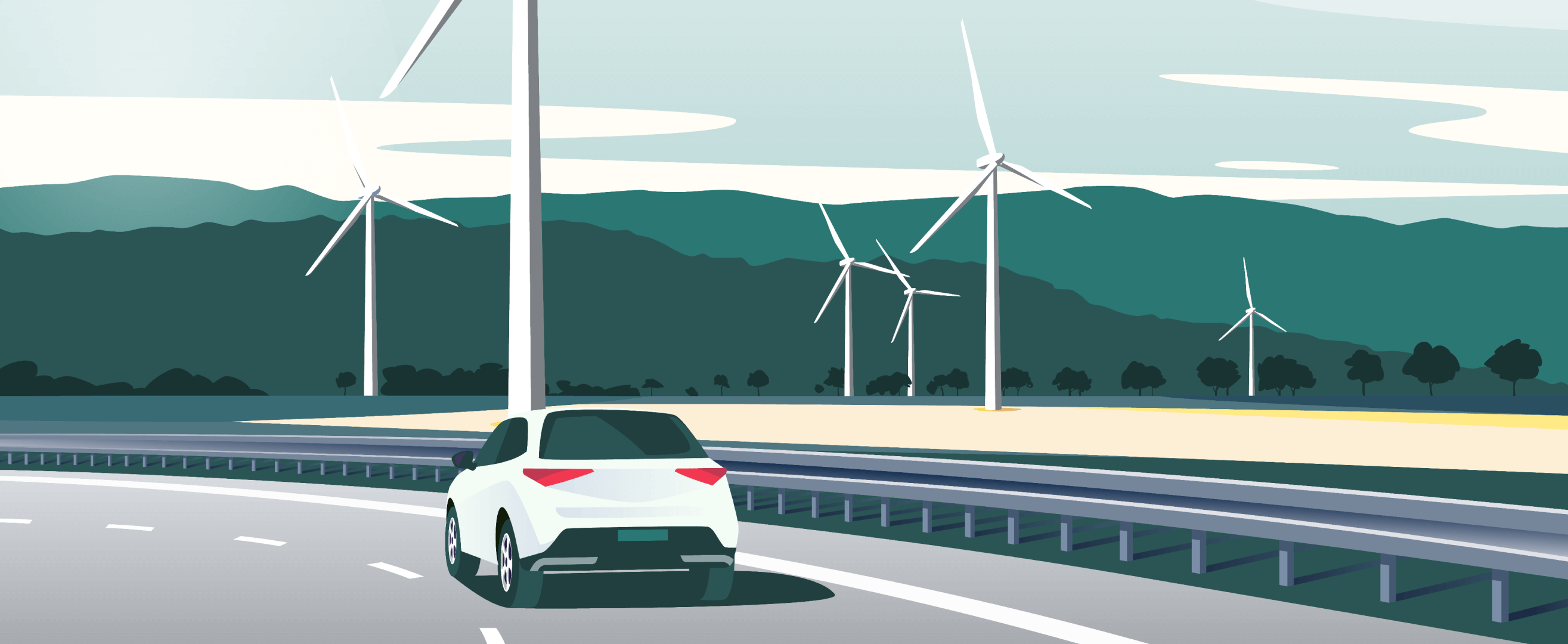Getting your charging cable stuck after completing a charge can be a frustrating situation for electric vehicle (EV) users. Unfortunately, this issue is more common than you might think and can happen for various reasons. Often, the cable doesn't release due to faults with the charger or the vehicle itself.
In this article, we will explore the most common causes of this problem and provide practical, safe solutions to unlock the cable effectively, without damaging the car or the charger.
Common Situations
Charger Issues
One of the most frequent reasons for the charging cable becoming stuck is related to the charger itself. When the charging station experiences issues, such as a loss of connection to the network or a power outage, the mechanism that locks the cable may not release it automatically after the charging session ends.
-
Loss of network connection: Most chargers rely on a stable network connection for the cable release button to function. If the charging station loses connection, the option to release the cable via the app won’t work because the charger can’t receive the command.
-
Power outage: If a power interruption occurs during or after charging, the cable may remain locked, as the physical locking system in the charger won't work without power.
-
Extreme weather conditions: Charger performance can also be affected by adverse weather conditions. On extremely hot days, the locking mechanism may overheat, while very cold temperatures can cause components to freeze, making it harder to release the cable.
In such cases, the most common solution is to contact the Charge Point Operator (CPO) and request that they release the cable. This can be as simple as a restart of the charging station or may require more complex intervention, such as a technician visiting the site. In most cases, the CPO will have a set response time (SLA) to resolve such issues, usually within 4 hours.
Vehicle Issues
Another common factor causing a stuck cable is the vehicle's own locking mechanism. Many electric cars lock the cable during charging for security reasons, and problems with the car's software or lock sensors can prevent the cable from being released, even after charging is complete.
-
Faulty sensors: Sensors in the charging port can malfunction, and even after the charging is complete, the cable may stay locked. This issue can sometimes be resolved by restarting the car's system, or in more serious cases, by requesting technical assistance.
-
Software glitches: Poorly executed software updates or bugs in the car's system can also prevent the cable from being released properly. In this case, the owner can attempt a system update or contact the vehicle manufacturer.
-
Accumulation of dirt and mechanical wear: Over time, dust and debris can accumulate in the vehicle's charging port, which may interfere with the proper functioning of the locking mechanism. Regularly checking the condition of the charging port and keeping the area clean can help prevent issues.
These situations are more common with fast or ultra-fast chargers, where it is the charging station that provides the cable, which can then get stuck in the vehicle.
Solutions for a Stuck Cable
When a charging cable gets stuck in the vehicle, there are several steps users can take before seeking technical support. Here are some practical steps to help resolve the problem quickly and safely.
Unlock the Vehicle
Often, the issue can be resolved by simply unlocking the vehicle. Most electric vehicles automatically lock the cable during charging for security, but the unlock process may not happen if the vehicle is locked. Use the key or the vehicle's app to unlock the car, then attempt to remove the cable.
Restart the Charging Station
If the issue is caused by the charging station, you may need to restart the charger. At public charging stations, this may require contacting the Charge Point Operator (CPO) to carry out the reset. For home chargers, unplug the charger and reconnect it after a few minutes to allow the system to reboot and re-establish the connection.
DC Fast Chargers: Some fast-charging stations may require direct intervention from the operator to remotely release the cable, especially in cases of connection failure or power outages during charging.
Press and Pull the Cable
In some cases, the cable may become stuck because the locking actuator has not released properly. Push the cable slightly towards the connector before pulling it out to help release the locking pin. This technique can be particularly useful with Type 2 connectors.
Use the Manual Release
Many electric vehicles have a manual release mechanism for the charging cable. This mechanism, usually located in the boot or near the charging socket, allows the cable to be removed manually in case the automatic system fails.
Tesla: Some models, such as the Tesla Model 3, have a manual release mechanism hidden in the boot, next to the charging socket. To access it, simply remove the cover and pull the lever to release the cable.
Nissan Leaf: For the Nissan Leaf, manual release can be done within the engine compartment, where a specific lever unlocks the connector.
Avoid Excessive Force
While it may be tempting to use force to remove a stuck cable, this can result in damage to both the vehicle and the charger, as well as the cable itself. Never use tools like pliers or screwdrivers to pull the cable. If the problem persists and the cable is stuck in the charger, you should contact the Charge Point Operator for assistance in unlocking the cable. If the cable is stuck in the vehicle, the vehicle manufacturer should provide instructions for manual release, or, if necessary, the vehicle’s support service should be contacted.
Tips for Avoiding Stuck Cables
- Check the cable connection: Always ensure that the cable is properly connected and aligned before starting a charging session. Misaligned connections can cause locking failures and prevent the charging session from starting.
- Keep the cable clean: Regularly clean the cable and the vehicle's charging port to avoid the accumulation of dirt and debris, which can interfere with the locking mechanism.
- Check charger compatibility: Not all chargers have cables or sockets that are compatible with your vehicle. Before heading to a charging station, check via the app to confirm compatibility with your vehicle and charging cable.
FAQs
What should I do if the cable gets stuck after charging?
The first thing to try is unlocking the vehicle with the key or app. In many cases, the cable is stuck because the vehicle is locked, which prevents the cable from being released.
The unlock button on the app isn’t working, what now?
The unlock button only works if the charging station doesn’t have a connectivity issue. If the station loses connection, the button can’t send the command. In this case, contact the Charge Point Operator (CPO) via the phone number displayed at the station, and they will initiate the unlocking process, either remotely or by sending someone to the location.
Why do cables get stuck?
The most common causes are charger failures, network connection loss, power outages, or problems with the vehicle’s locking mechanism. Faulty sensors, software glitches, and even extreme weather conditions can contribute to cables not being released.
Will using more force release the cable?
It is not recommended to use force to remove the cable, as this can damage both the vehicle and the charger. If typical solutions, such as unlocking the vehicle or restarting the charger, don’t resolve the issue, it’s best to contact the Charge Point Operator’s technical support.
What if the problem is recurring?
If the cable frequently gets stuck, there may be an issue with the vehicle’s locking system or the charger being used. In this case, it’s important to contact the vehicle manufacturer or the Charge Point Operator, whose contact details should be displayed at the station, to inspect the system and prevent future issues.